Custom Filament Profiles
The Sync Page in xspool allows you to import and sync your custom filament profiles from BambuStudio (BBS) and OrcaSlicer. This enables you to write custom filament data to OpenBamboo tags, making them recognizable by the AMS system.
📌 Why Sync Filament Profiles?
- Ensures your custom filament profiles are available when creating OpenBamboo tags.
- Allows AMS to correctly identify and apply the custom settings for each spool.
- Simplifies the process of managing personalized filament configurations.
🔎 How to Find Your BBS / OrcaSlicer Data Folder?
Before syncing, you need to locate the BambuStudio or OrcaSlicer app data folder on your computer. Follow the instructions below based on your operating system.
Windows
- Press Win + R.
- Type
%AppData%and press Enter. - Locate the BambuStudio or OrcaSlicer folder.
- Drag & Drop the folder into the sync page.
MacOS
- Open Finder.
- Press Command + Shift + G.
- Type
~/Library/Application Supportand press Enter. - Locate the BambuStudio or OrcaSlicer folder.
- Drag & Drop the folder into the sync page.
🔄 Syncing Your Filament Profiles
Step 1: Open the Sync Page
- Navigate to the Sync Page on your xspool device.
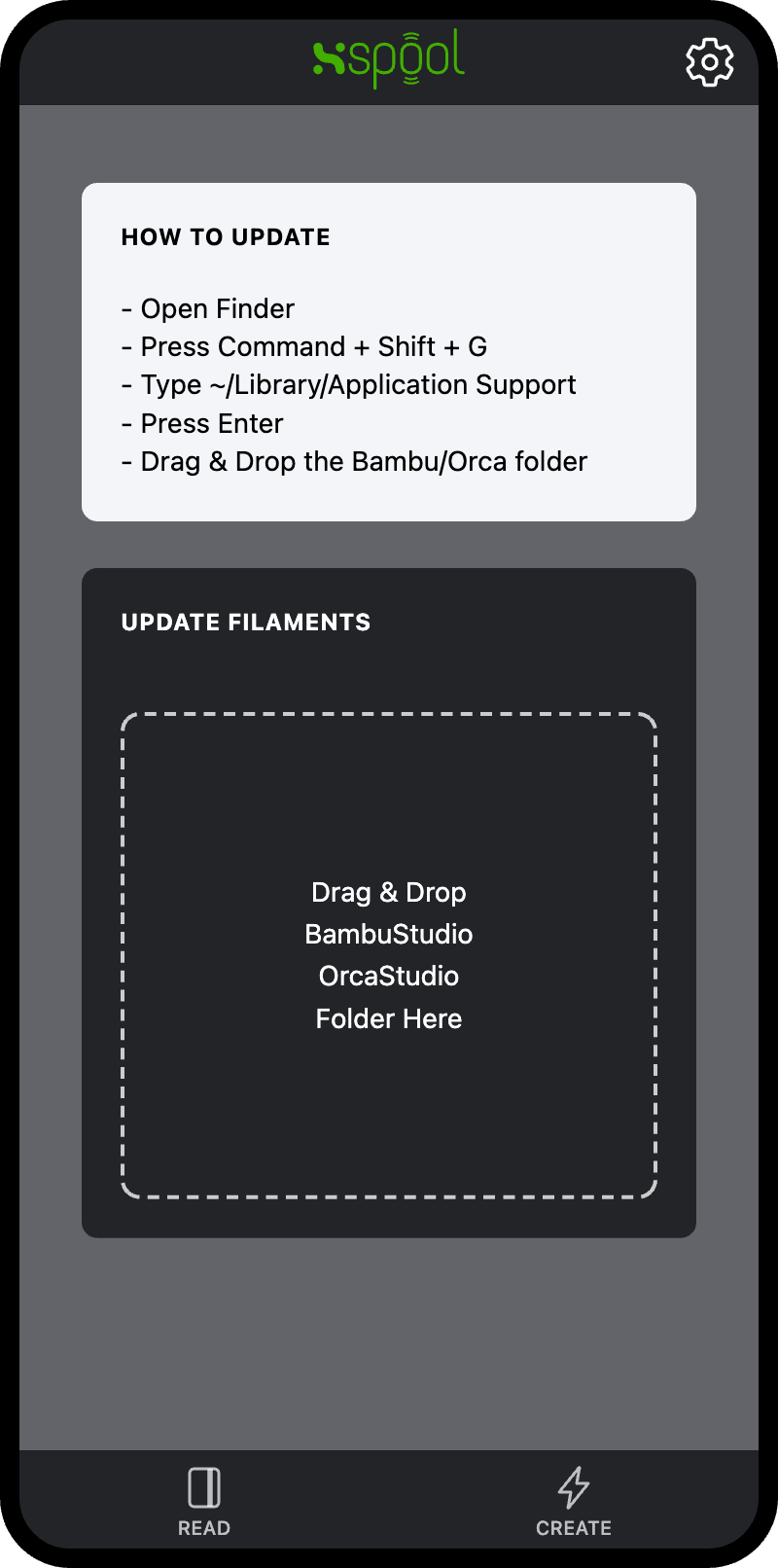
Step 2: Drag & Drop the Data Folder
- Once you have located the correct BBS / OrcaSlicer app data folder, simply drag the entire folder into the drag-and-drop area on the Sync Page.
Step 3: Processing and Syncing
- xspool will automatically process the filament profiles and sync them with your device.
- Once completed, you will be able to use custom filament profiles when writing OpenBamboo tags.
⚠ Important Notes
- Ensure the data folder is correct before dragging it into xspool.
- If your custom filament profiles do not appear, double-check that they exist in BambuStudio or OrcaSlicer.
- This sync process is one-way; any changes in BambuStudio or OrcaSlicer will require re-syncing with xspool.
After syncing, you can now write OpenBamboo tags with your custom filament profiles, making them fully compatible with AMS! 🎉