Hooks Configuration
xspool supports two integration hooks that allow it to communicate with external systems. Only one hook can be active at a time.
📌 Available Hooks
1. xtouch Hook
- This hook allows xspool to integrate directly with xtouch for enhanced spool management.
- Configuration:
- Requires entering the IP Address of the xtouch device.
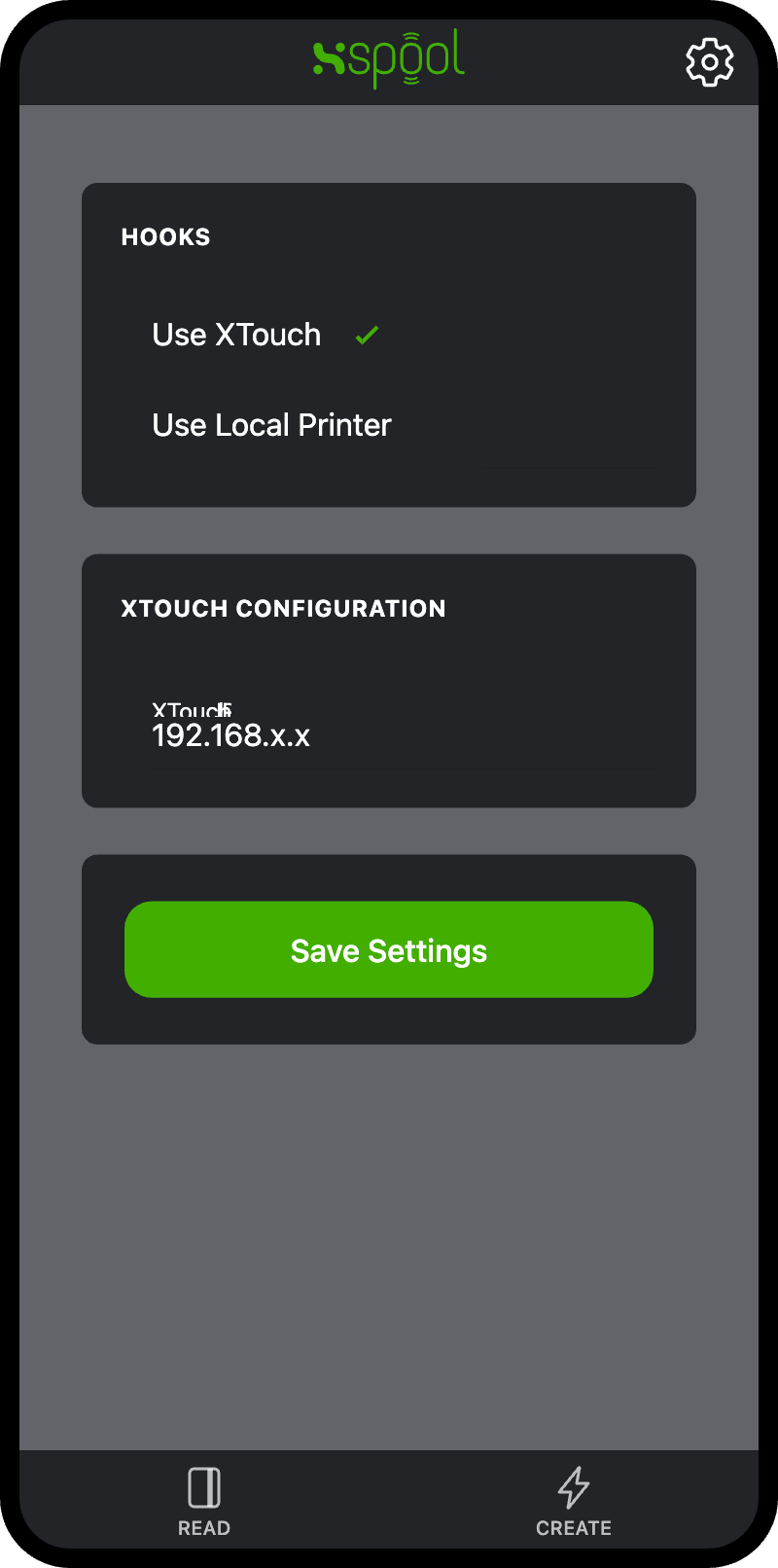
2. BBLocal Hook
- This hook connects xspool to a BBLocal instance, enabling spool management within a local BambuLab setup.
- Configuration:
- Requires the following values:
- IP Address – The local IP of the BambuLab printer or BBLocal server.
- Access Code – A unique code required for authentication.
- Serial Number – The serial number of your BambuLab printer.
- Requires the following values:
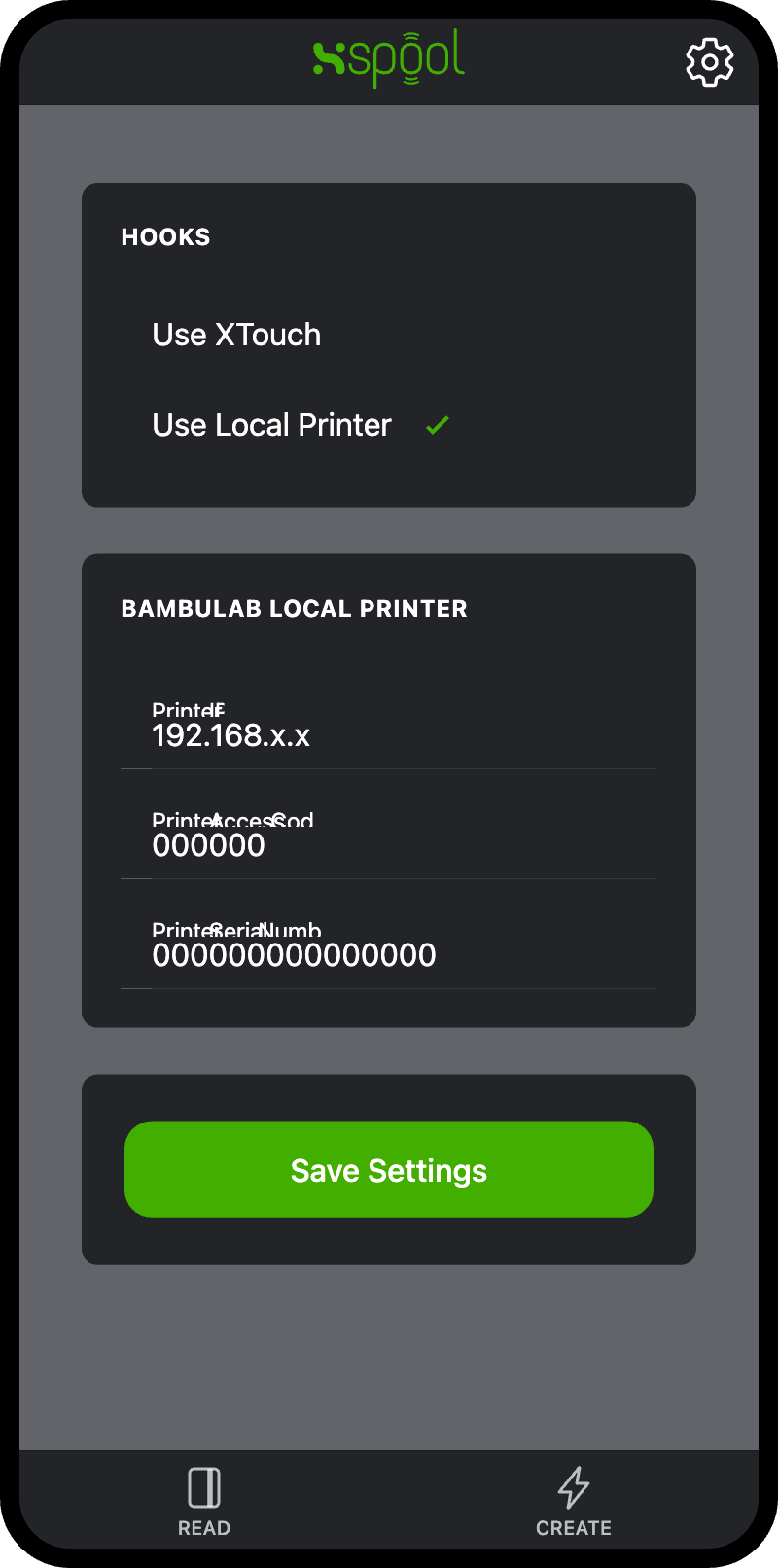
🔎 How to Find BBLocal Credentials?
To correctly configure the BBLocal Hook, you need to retrieve the required values from your BambuLab device or BBLocal server. You can find this information in BambuLab’s official documentation:
➡️ Enable LAN Mode
➡️ Find Printer Serial Number
⚠ Important Notes
- Switching between xtouch Hook and BBLocal Hook will disable the previously active hook.
- Make sure your network allows communication between xspool and the target device.
- If you encounter connection issues, verify that your IP, Access Code, and Serial Number are correct.
Once configured, xspool will seamlessly integrate with your selected hook, providing enhanced spool management tailored to your workflow. 🚀